Manage Users
Users List
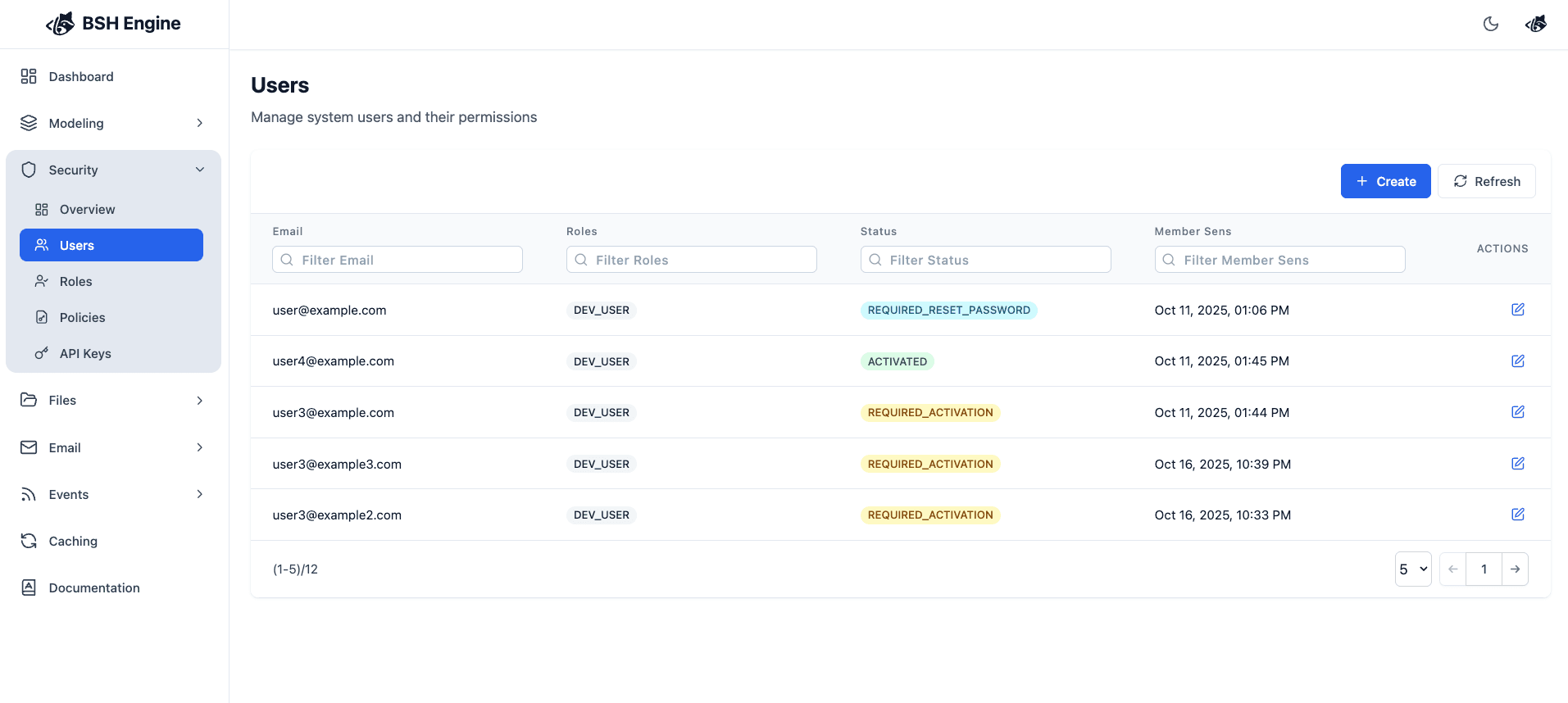
Initialize User
To invite new users to your application, you can use the initialize user form:
For detailed request and response formats, refer to the Users API Documentation.
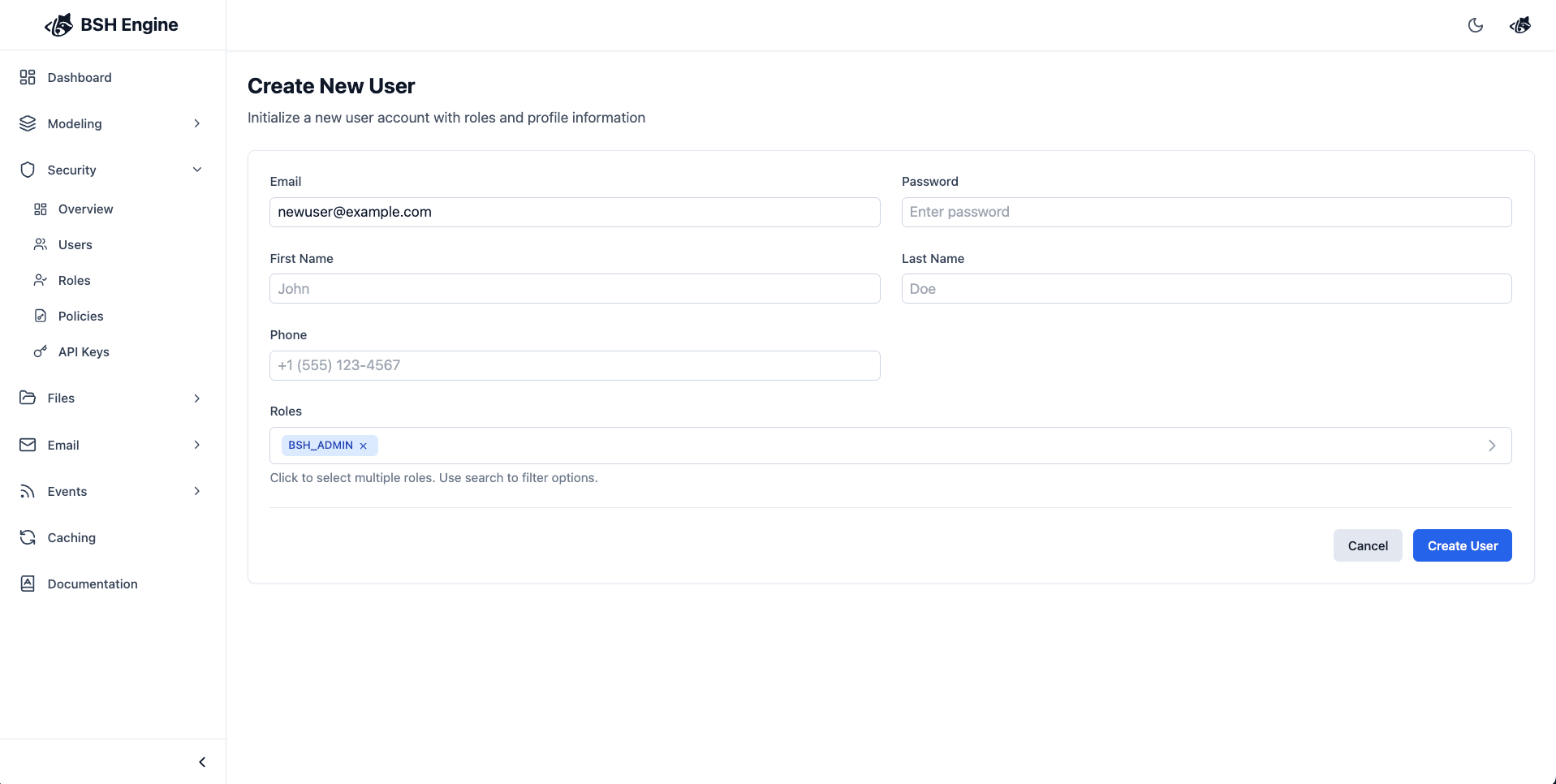
| Property | Type | Required | Description |
|---|---|---|---|
| string | yes | The email address of the user. | |
| Password | string | no | The password of the user. |
| Roles | array | yes | The roles of the user. |
| First Name | string | yes | The first name of the user. |
| Last Name | string | yes | The last name of the user. |
| Phone | string | no | The phone number of the user. |
After a user is initialized, they will receive an email with a link to activate their account.
You can customize the content of these emails in the Email Templates section.
Update User
The update user form allows you to update a user’s information.
